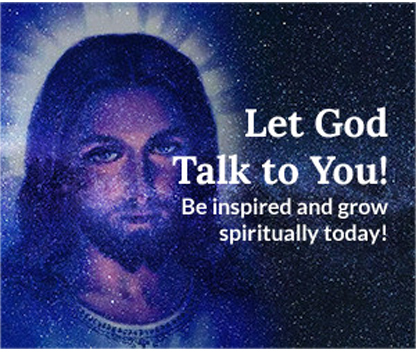Debugging is an essential skill in programming that allows developers to identify and fix errors effectively. A debugger provides a controlled environment to pause, inspect, and analyze your code, making it easier to pinpoint problems and understand how your program behaves. This article will walk you through the process of using a debugger to resolve coding issues.
What Is a Debugger?
A debugger is a tool or program that helps developers test and debug other programs by allowing them to:
- Pause execution at specific points (breakpoints).
- Inspect the current state of the program, including variable values.
- Step through code line by line to identify errors.
Common debuggers include:
- Python: pdb, PyCharm Debugger.
- JavaScript: Chrome DevTools.
- C/C++: GDB (GNU Debugger).
- Java: Debugger in IntelliJ IDEA or Eclipse.
- Game Development: Godot's integrated debugger.
Steps to Use a Debugger
1- Choose the Right Debugger for Your Language
Each programming language has its own debugger, often integrated into development tools or IDEs. For example:
For example:
- Use pdb for Python or Chrome DevTools for JavaScript.
- For C/C++, GDB is a popular choice for command-line debugging.
2. Run Your Code in the Debugger
Launch your code in debugging mode. This may vary depending on your environment:
- IDE: Use the "Debug" or "Run with Debugging" option.
- Command-line Debugger (e.g., GDB):
gdb ./your_program run
3. Set Breakpoints
Breakpoints are locations in your code where the debugger will pause execution. They allow you to inspect the program state at specific points.
- In an IDE: Click next to the line number to add a breakpoint.
- In GDB:
break file_name:line_number
4. Inspect Variables and Program State
Once execution pauses at a breakpoint, you can:
- Examine variable values.
- Check the flow of execution.
- Identify anomalies, such as unexpected variable states or incorrect logic.
5. Step Through Your Code
Debuggers allow you to control how code execution proceeds:
- Step Into: Enter the current function to debug its inner workings.
- Step Over: Execute the current line and proceed to the next.
- Step Out: Exit the current function and return to the caller.
Commands for GDB:
next # Step over step # Step into finish # Step out
6. Monitor Changes Using Watches
Watches allow you to track specific variables or expressions continuously as you step through the code. Most IDEs have an "Add Watch" feature. In GDB, you can use:
watch variable_name
7. Analyze Errors
When your code behaves unexpectedly, pay attention to:
- Variable values: Are they what you expect?
- Function calls: Is the program logic executing in the right order?
- Exceptions: Use the debugger to locate where an exception occurs and check the stack trace for context.
8. Use Logging as a Supplement
While debuggers are powerful, adding print statements or logging can help narrow down issues when debugging tools aren't enough or aren't available.
9. Fix and Re-test
After identifying the root cause of the error:
- Modify the code.
- Rerun the debugger to confirm the issue is resolved.
- Test edge cases to ensure the fix is robust.
Example: Debugging a Python Program
def divide(a, b): return a / b result = divide(10, 0) print(result)
Debugging Steps:
- Start the Debugger:
- Set a Breakpoint:
- Run the Program:
- Inspect Variables:
- Step Through the Code:
python -m pdb script.py
break divide
continue
print(a) print(b)
step
You’ll discover that dividing by zero causes an error, allowing you to add a condition to prevent this issue.
Debugging Tips for Beginners
- Start Small: Debug small, isolated parts of your program first.
- Use Conditional Breakpoints: Stop only when specific conditions are met, saving time.
- Understand the Call Stack: Learn how function calls and returns are structured.
- Practice Regularly: Familiarity with debugging tools improves with experience.
As you can see, the above debugging skills are indispensable for identifying and fixing errors in code. By setting breakpoints, stepping through your program, and analyzing the state of your variables, you can efficiently uncover the root causes of issues.
Debugging not only helps you resolve bugs but also provides valuable insights into how your code behaves, empowering you to write more robust and reliable programs. Mastering a debugger is a key step toward becoming a more efficient and skilled developer.