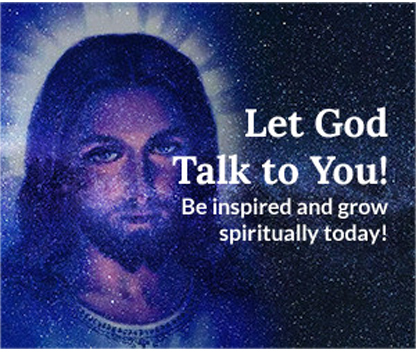- Details
- Hits: 1108
Debugging is an essential skill for any developer, and using techniques like var_dump() and echo can be incredibly helpful in understanding your code's behavior and identifying any issues.
As you continue to develop your programming skills, exploring these tools can be a valuable investment in your growth as a developer.
With that in mind, we have decided to list some debugging methods available in PHP. However, depending on the specific problem you are trying to solve, there may be other tools and techniques that webmasters or developers can use to debug PHP code.
Example 1: Printing Variable Values
<?php // Example 1: Printing variable values $x = 5; $y = 10; echo "x = $x\n"; echo "y = $y\n"; ?>
Example 2: Tracing Program Flow
<?php
// Example 2: Tracing program flow
for ($i = 0; $i < 3; $i++) {
echo "Loop iteration: $i\n";
if ($i == 1) {
echo "i is 1, performing some operation\n";
}
echo "End of iteration $i\n";
}
?>
Example 3: Using print_r to Output Arrays and Objects
<?php
// Example 3: Using print_r to output arrays and objects
$user = array("name" => "Alice", "age" => 25);
print_r($user);
?>
- var_dump():
This function displays structured information about one or more expressions that includes its type and value. It is useful for debugging and analyzing the contents of variables. - print_r():
This function is similar to var_dump(), but it outputs information in a more human-readable format. It is useful for debugging arrays and objects. - error_reporting():
This function allows you to set the level of error reporting for PHP. You can use it to enable or disable certain types of errors, warnings, or notices. - ini_set():
This function allows you to change the value of a configuration option at runtime. It is useful for changing the behavior of PHP without modifying the php.ini file. - debug_backtrace():
This function generates a backtrace of the current call stack. It is useful for tracing the execution path of a script. - xdebug:
This is a powerful debugging tool for PHP that provides many features such as stack traces, profiling, and code coverage analysis. - PHP error logs:
PHP error logs can be used to record errors and warnings that occur during script execution. You can use them to troubleshoot problems with your code. - PHPUnit:
PHPUnit is a testing framework for PHP that includes a debugging component. It provides various debugging tools such as breakpoints, step-by-step execution, and watch expressions.